Getting your Public and Private IDs
First, you need to get your Public ID and Secret ID from your Rate Calculator account.
- Log into https://rate-calculator.com.
- Click the Rate Calculator tab.
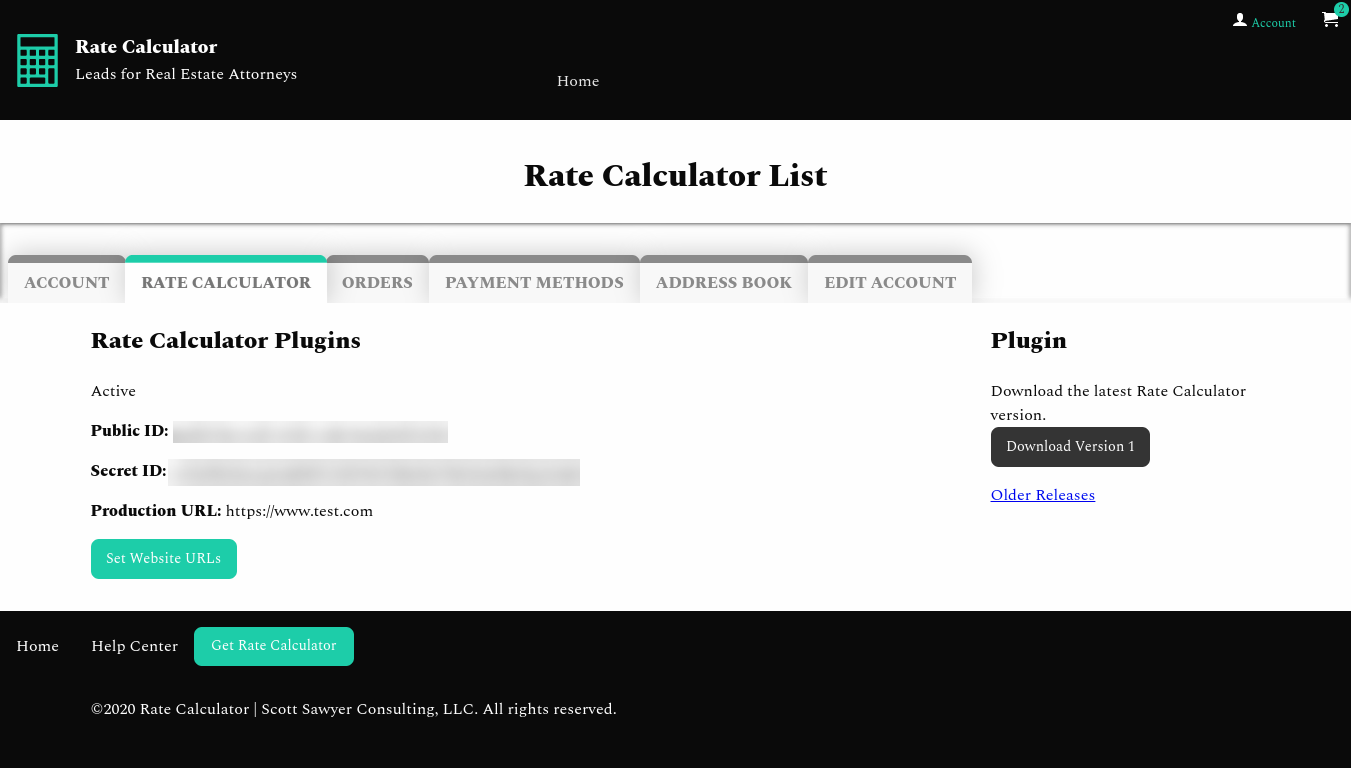
Adding Your Keys To WordPress
Copy the Public ID and Secret ID. You will need to add these to Rate Calculator in order for the plugin to work.
- Log into your WordPress Website.
- Navigate to Rate Calculator settings.
- Navigate to the Plugin tab.
- Paste your IDs, and save.
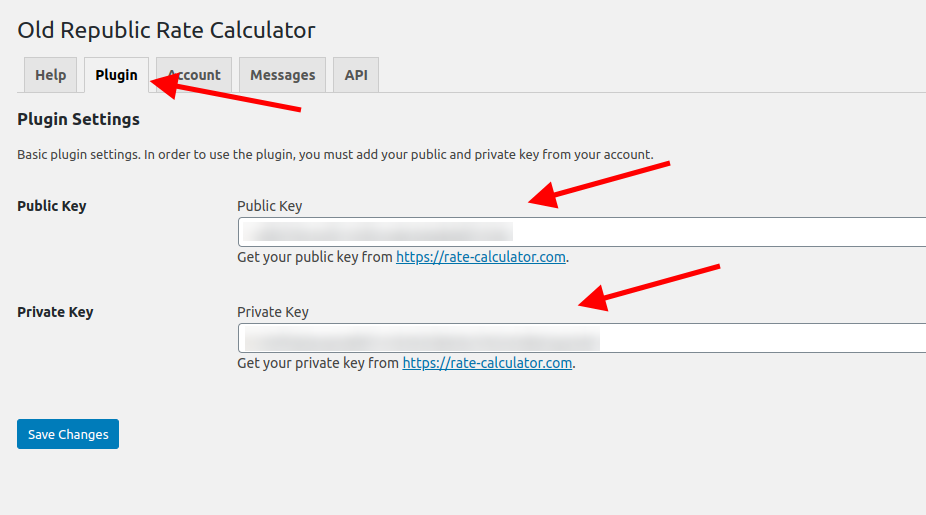
Category